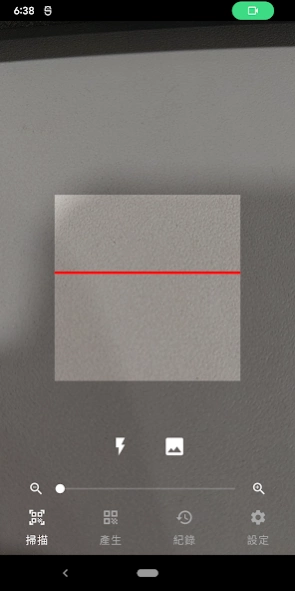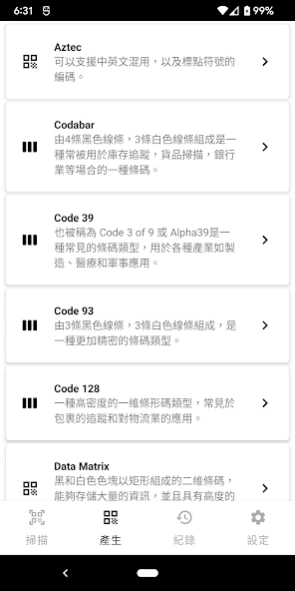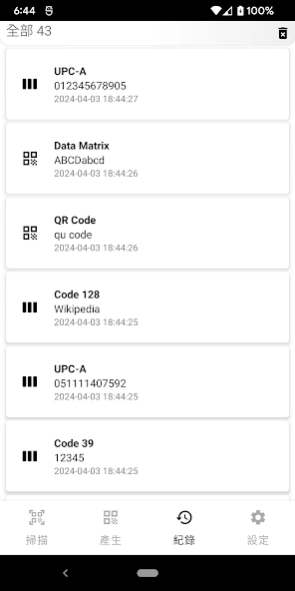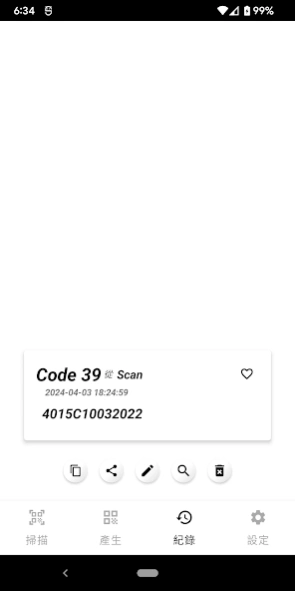條碼掃描器:支援QRCode、一二維碼掃描、生成、分享 1.1.2
Free Version
Publisher Description
條碼掃描器:支援QRCode、一二維碼掃描、生成、分享 - Fast, simple and efficient barcode scanner that instantly scans and generates all types of barcodes. No access permissions are required to protect your privacy. Exquisite tools to upgrade your mobile phone capabilities.
"Fast, Simple, and Efficient" A modern barcode scanner packed with all the features you need. Try it now, it’s completely free!
🔥 『Easy Scan』 — Scan any QR code or barcode to get additional information!
🔥 "Full-featured" - Supports scanning from pictures, equipped with flash and zoom, allowing you to scan in dim light or at long distances.
🔥 "Full Compatibility" — All common barcode formats are compatible with us, such as QR code, Data Matrix, Aztec, UPC, EAN, Code 39, etc.
🔥 "Safety" - Implemented using Google-related technologies.
🔥 "Privacy Respect" — Scan pictures without device storage permission!
🔥 "Sharing Without Boundaries" — Create and share your barcodes and share them with your friends easily.
This App requires device camera permission to scan QR codes and barcodes. We guarantee that there will be no data collection or privacy-related behavior. Supports the scanning and generation of current mainstream one-dimensional barcodes and two-dimensional barcodes. Download now and turn your phone into the best scanning and generation tool.
About 條碼掃描器:支援QRCode、一二維碼掃描、生成、分享
條碼掃描器:支援QRCode、一二維碼掃描、生成、分享 is a free app for Android published in the System Maintenance list of apps, part of System Utilities.
The company that develops 條碼掃描器:支援QRCode、一二維碼掃描、生成、分享 is RX1226. The latest version released by its developer is 1.1.2.
To install 條碼掃描器:支援QRCode、一二維碼掃描、生成、分享 on your Android device, just click the green Continue To App button above to start the installation process. The app is listed on our website since 2024-04-10 and was downloaded 0 times. We have already checked if the download link is safe, however for your own protection we recommend that you scan the downloaded app with your antivirus. Your antivirus may detect the 條碼掃描器:支援QRCode、一二維碼掃描、生成、分享 as malware as malware if the download link to rx.com.barcodegenerator is broken.
How to install 條碼掃描器:支援QRCode、一二維碼掃描、生成、分享 on your Android device:
- Click on the Continue To App button on our website. This will redirect you to Google Play.
- Once the 條碼掃描器:支援QRCode、一二維碼掃描、生成、分享 is shown in the Google Play listing of your Android device, you can start its download and installation. Tap on the Install button located below the search bar and to the right of the app icon.
- A pop-up window with the permissions required by 條碼掃描器:支援QRCode、一二維碼掃描、生成、分享 will be shown. Click on Accept to continue the process.
- 條碼掃描器:支援QRCode、一二維碼掃描、生成、分享 will be downloaded onto your device, displaying a progress. Once the download completes, the installation will start and you'll get a notification after the installation is finished.